Tuesday, October 25, 2011
Cat-ching some Zzz's
I did end up adding a title to my layout. I made some minor changes like using a corner rounder to soften up the photos a little bit. Hope you learned something. Here is the final layout.
Basic Scrapbooking Tips
Scrapbooking Tips
by Dulce P. McFadden
To help you make Quick, Easy, Affordable Albums
Have Fun, take as long as you want but don't take it too seriously. The point of scrapbooking is to preserve memories it does not have to be a work of art. Don't worry if you will like it in 20 years, 20 years from now you won't be focused on that one page but on all the great pages you have made. You don't have to love every detail, you just have to love doing it.
Who are you scrapbooking for? Yourself, your children, loved ones?
Journaling:
- write from someone's point of view
- Mommy loves you; My Mommy loves me
- poems and quotes can help make journaling easier
- short and sweet or tell your story
- who, what, where and when
- Vacation: who went? where did you go? when did you go? what did you see? favorites
- a list
- step 1, 2, 3, 4
- rolling over, first you push up on your arms, then you drop one and roll!!
- pictionary
- descriptive word and definition (use the dictionary definition or your own)
- inquisitive, loving, joyful, lovely, bossy, stubborn, driving, naughty
- title: what is happiness? And answer it with pictures.
- Song
- find a song that matches your pictures... use the lyrics as your journaling or type the lyrics and use that as the background paper
- Write it out somewhere other than your page first. That way you can see how much space you will need, and you have a chance to change your mind.
Themes
stick with same colors or make every page different
Chronological Marriage
Vacation Birth
Alphabet Album
A is for apple, awesome, adventure, album, age, attention
D is for dog, daddy, doll, duck, dolphin, destiny, delicate, Disney
Letters
Don't like to write? You can buy letter stickers, print them off your computer (this is how I get my husband to journal in our children's scrapbooks. I bug him for weeks until he takes 5 minutes to type it up and then I choose the font and size and I am done!)
Running out of letters? Improvise W = M, B can be cut into a b, an E can be cut into an F or L
Mix and Match.... upper and lower case letters, different colors, fonts
Write out your titles!!! When you are pulling out letter by letter sometimes you are too focused on each letter instead of the word and you can misspell something. Imagine misspelling your child's name!
Acid Free!!!
Do not put newspapers in your scrapbook they will yellow and damage your pictures, make a photo copy. Also make sure your supplies are always acid free so they won't damage your picture. A lot of companies any more will put a little AP on scrapbooking pens/markers. That means they are certified by the Arts & Creative Materials Institute
Sizes of Scrapbooks.
There are 3 main sizes: 12x12, 11.5x8, 8x8 : you can find more sizes but these are the main ones. I prefer the 12x12 because most supplies come in that size and then you won't always have to be trimming down pages. You also have the most room to work with so it is the best if you have a lot of pictures. Older pictures were standard 3x5 size or even smaller depending on the age of the pictures. If you have a lot of those you can scan and reprint but it is time consuming and can get very expensive. Otherwise it might be a good idea to try a smaller album size. I like the 8x8 size for gifts. You can put one or two pictures per page and it makes a great gift.
Scrapbooking Kits:
There are many scrapbooking kits out there. Most will give you matching paper, stickers and decorations. Some will give you predesigned pages. These are nice shortcuts to make scrapbooking easier. Keep in mind the price; and only buy when you will be using most of the kit. If the kit is $20 and you buy it because you loved 5 pattern pages but don't plan to use the rest then you just spent $4 a page and that is before you add the cost of the pictures and other embelishments.
Give yourself a goal.
Make one page (or a set of two) every day... or every day off... or once a month you get one day to scrapbook all day. Don't make it something you have to do (like a job)...let it be something you look forward to. Good luck and have fun creating memories.
Challenge Yourself: Make a page about you; and only you!
Do a page of you :then and now – how u have changed
A day in the life
Do a survey
Make a list of :likes, dislikes, what would I do if I won the lottery, what scares you, what do you think your best feature; others think it is
Yourself and your hobbies
Chalenge #2: Make your own pastern paper using punches or stamps!
Chalenge #3: Make your own embellishments.
Monday, October 24, 2011
Journaling the layout
I am big on journaling; not every page has it and not every page has a long story but I like to say what happened. I want my children to know more details of themselves growing up. I can show them pictures and tell them stories but scrapbooking preserves those memories. I still go back to scrapbooks that I made years ago and I think "oh I had forgotten that." This way I will never forget.
 |
| right page |
 |
| left page |
As you can see I wrote A LOT. It changes how your layout looks and so I rearrange my layout. I added some cat shadows that a friend cut for me from the new Creative Memories cricut machine. Click to here to shop Creative Memories. My layout is still untitled but I don't feel the need to title all my work. I will debate this for another day and tomorrow (as I work 2p.m. to 11p.m. tonight) I will glue everything down and figure out if I want to add a title to my layout.
Play with your pictures
The way I scrapbook; build my layout from my photos is just one way to scrapbook. There are many ways to do it and there is no wrong way. As long as you love your albums you are doing it right.When I took these pictures I still had a film camera and I always got duplicates. It used to be a dollar more to get a second set and it was worth it. Those pictures where either shared with friends and family or I used them in case I messed up while cropping. Now with digital its a little harder since I don't have a nice quality printer to print good pictures. I go to the store and pay 19 cents per print. It is still affordable but if I accidentally crop a picture wrong I have to make a trip to the store for a new print.
I chose to crop two of my pictures in a circle to match the design on the paper. The third picture I left I just trimmed the waste off. I had a red circle laying around. I actually cropped the circle wrong on a previous layout and had a torn edge. I just put my picture over that edge and you will never see the mistake and I get to use my scrap.
 |
| right page |
Play with your layout
Now that I have my basic set up I put my pictures on the page and start figuring out where I am going to want them. I had lots of picture but most of them were the same just different angles and such. So I pick my favorites and place them on the layout and if I still have too many pictures I will either crop them or remove them. I move my pictures around; arrange and rearrange them until I find something I like.
I had chosen which side was the left and right of my 2 page spread when I added the orange decorative cardstock. Some times I change my mind but this time I was sure.
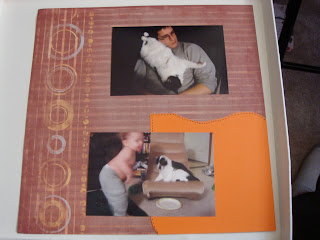 |
| left side of layout |
 |
| right side of layout |
Sunday, October 23, 2011
Creating A Layout
Not sure how to begin scrapbooking? I am going to show you how to create a layout from scratch.
Most of the time I select my photos then make my layout to fit my photos. I have my photos organized chronologically and grouped by events. For example birthday (November event) then Christmas (December event) So I have my photos for the layout I am going to make and the colors are pretty bland.Grays and browns and whites for most of it. So I want to liven it up since this is a layout for my son's 1st year scrapbook. There is a little bit of red (the shirt is actually orange but in this picture it turned out red) on one of the photos. So I start looking through my stash of paper until I find something I like. I found the perfect one from Creative Memories Jewel Designer Print paper. Sorry it was discontinued about a year ago.
I put a few pictures on the paper to make sure it will work and I am set. I want more to my layout though than the pattern paper and pictures. I know the paper is beautiful as it is but I don't have that many pictures to fill it and I still need some journaling space.
On page 180/ 181 of the current Creative Memories catalog (2011 Fall/Winter) they have an idea I have been wanting to try. I know I have some decorative cardstock so I go looking for that (I wish I were more organized) and hope that I have a color that will go with the paper. I get lucky the one that I have opened is the bright decorative cardstock and I still have the orange. So I cut it in half and in half again. I play with my layout a bit until I find where it will go. Then I get out my pens and get to work. On the idea book they have the decorative cardstock with lines and dots. I choose the dashed lines and again sorry they don't sell the pen anymore. I have an old bold-tip CM pen. I have had this pen for about 10 years and it still works great. Way to go with quality Creative Memories. You can just use your normal pen and do a bunch of lines or buy a calligraphy pen. The edge works great for the lines.
Most of the time I select my photos then make my layout to fit my photos. I have my photos organized chronologically and grouped by events. For example birthday (November event) then Christmas (December event) So I have my photos for the layout I am going to make and the colors are pretty bland.Grays and browns and whites for most of it. So I want to liven it up since this is a layout for my son's 1st year scrapbook. There is a little bit of red (the shirt is actually orange but in this picture it turned out red) on one of the photos. So I start looking through my stash of paper until I find something I like. I found the perfect one from Creative Memories Jewel Designer Print paper. Sorry it was discontinued about a year ago.
I put a few pictures on the paper to make sure it will work and I am set. I want more to my layout though than the pattern paper and pictures. I know the paper is beautiful as it is but I don't have that many pictures to fill it and I still need some journaling space.
 |
| Right side of layout notice how the paper has blue on it. |
 |
| This is the pen I used to add my lines. Its basically a Calligraphy pen. |
 |
| left page |
Monday, October 17, 2011
Digital Scrapbooking
Thanks Pixies for the inspiration. I saw Challenge #72 Any Way You Slice It
This is what I came up with
This is my what I came up with
This is what I came up with
This is my what I came up with
Wee Wee Wii
As I was finishing this layout my little boy (Maverick age 4) comes in the room and I show him the layout. I show him the page and he says "Beautiful" Its so nice to be appreciated:)
Saturday, October 15, 2011
Think Pink layout after journaling
Subscribe to:
Comments (Atom)










